Many forums and groups on Facebook are effectively un-moderated. A single stealth-advertiser, like-harvester, spammer or rude person can make these groups/forums unusable or tedious. That smiling, happy guy who seems to have loads of time to post professional level videos once or twice a week… Gee whiz, he’s always using the same global brand… It’s probably paid-for sponsoring, the post is basically an ad. Facebook probably doesn’t like it, it adds to your advertising burden and they don’t make anything from it but under the cover of a ‘personal post’ there’s not much they can do about it. But you can.
“Stealth advertisers” are persons who promote a company or their products under the guise of a personal account or ‘tutorial’ or ‘review’. They generally don’t acknowledge they are being paid to promote a product. Stealth advertisers promote products or brands by frequently posting videos or photos that prominently feature the products logo and/or name. They often tout the features in their commentary. In the cajon world these can take the form of ‘grooves of the day’ or ‘unboxings’. Typically these folks do not acknowledge in their post that they are paid at some level. This is a marketing tactic that should cause folks to question the integrity of the product, as well as the poster.
Facebook has made it super easy to block stealth advertisers in Groups. Don’t stress about blocking, it’s your time these folks are wasting, do something about it. Facebook does change it’s menu options frequently so I’ll explain several ways you can block someone and other options below.
A) Blocking and Reporting Stealth Advertisers on Facebook from Mobile
In groups in Mobile, there are three small gray dots directly to the right of the stealth advertisers name. Click on those and you’ll see some options, one of which is Report to group admins. When you click on this you get a dialogue box with options. Choose Spam and Send to Admins. In the next dialog box that appears you have the option to Block or Hide the offender. Block now to save time, it is unlikely they will change their ways.
B) Blocking without Reporting on Facebook Mobile
On mobile first click the name of the stealth advertiser, then follow examples in the image below or the text description:
- Click the big blue “More” Button if it appears.
- Click the three dot icon to the right of the Message button. This causes a not very obvious option “View Main Profile” to appear at the very bottom of the screen (it goes away if you scroll or click anywhere else on the page.)
- Clicking the View Main Profile button brings up the persons profile.
- Then click the three dot icon that appears to the right of “Add Friend”.
- Then choose menu option ‘Block‘.
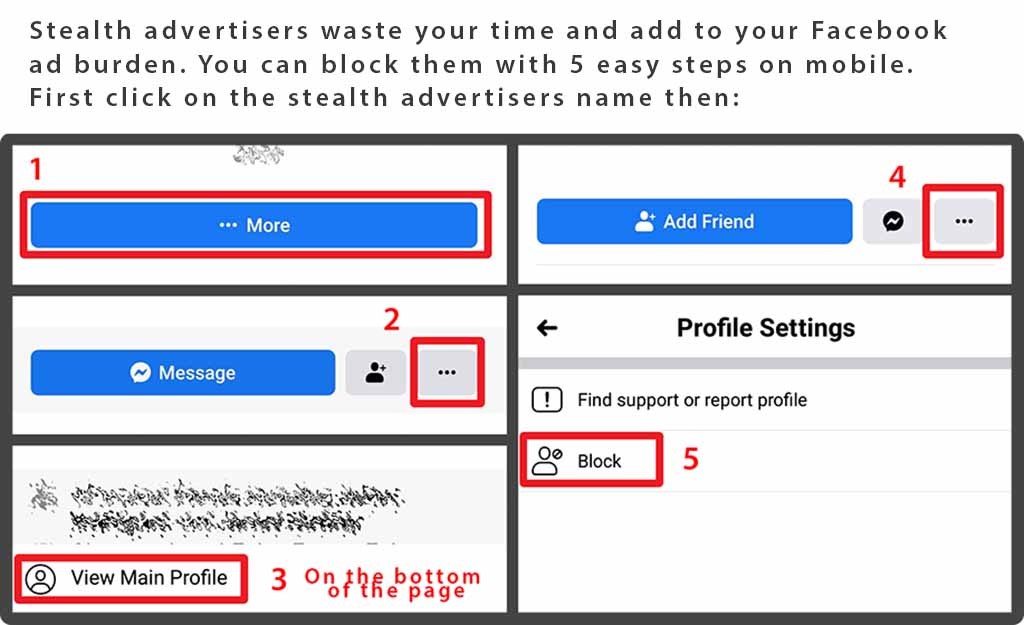

C) Blocking Stealth Advertisers on Facebook from Desktop
Click on the name of the repeat advertiser/spammer/complainer. You should see an option to ‘View Profile‘ or ‘Visit page“, click it. Then click the small three dot icon to the right of the Follow/Message or Share buttons that are usually to the far right edge of the screen. Then choose menu option ‘Block‘ or ‘Block Page‘.
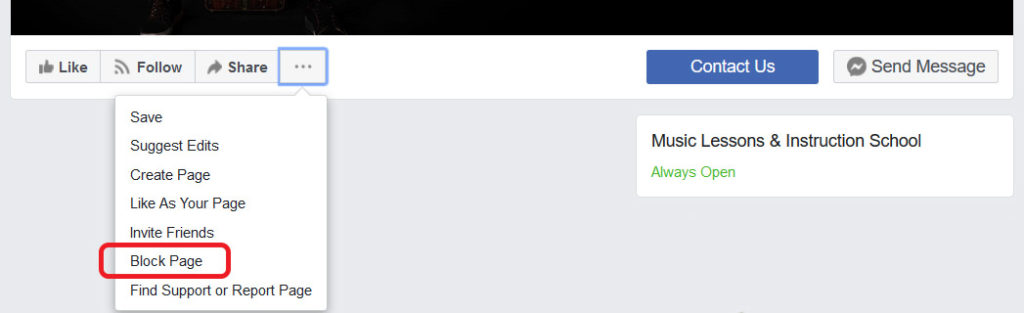
D) Write to Facebook
Screen capture the offending post, send it to Facebook and explain how these kinds of posts are adding to your Facebook advertising burden. Facebook has a carefully controlled advertising program. Companies which circumvent their program add extra advertising load to your experience. They should address it, but it may take time. Here is how to report it as of April 2020. This may change of course:
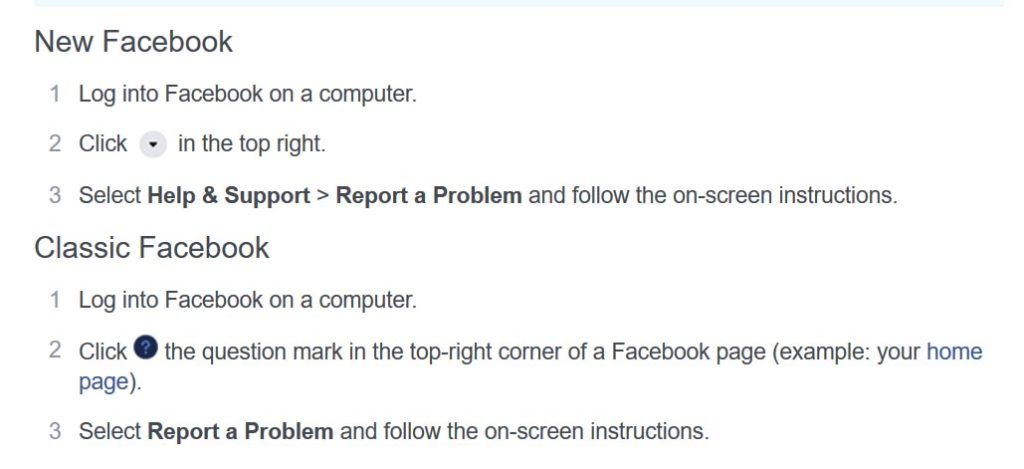
E) Write to the Group Admin
You always have the option to write the Group moderator and suggest they contact the stealth advertiser and ask them to reduce the frequency of the posts. Moderation of small groups is a lot of work but if someone is ruining the forum for a lot of people it’s worth a try. To write directly to a group Admin look on the groups home page on the left side list option: “Members”. Admins and moderators are on on the top of the Members list. To simply report the post to a group admin click the three small gray dots that are to the right at the very top of the offending post. Then choose “Report post to group admins” and when the small form appears choose “Spam”.
E) Write a Comment on the Offending Post
There are more and more smiling happy demos and pseudo tutorials by ‘masters’ and ‘experts’ that are basically undocumented, sponsored advertisements. Sometimes there’s actually something good to learn or see, but don’t forget, it’s advertising. Corporate cajon is paying that smiling person to effectively deceive you. All those cajons and percussion instruments in the background… the same brand. It’s an ad to influence your opinion and purchases. If its a good tutorial, just add to the comments: “Nicely done! Thanks for the effort and I understand your need to make a living, it’s tough being a working musician. Of course I always buy local and advocate local. Why support the 1 % when you can contribute to your local economy? I’m sure you’d agree.” And put a link to this page. That will get the message across.
Stealth Advertisers and Like Harvesters Waste Your Time
Don’t stress about blocking someone/some business, it is YOUR time they are wasting. You can unblock at anytime in the future. Facebook provides a list of all blocked users in your ‘Settings’ options. Blocking will not immediately obscure their existing posts, but new posts from the offender will not appear and old posts will not appear after you re-start Facebook. You can also simply “Take a Break” from the offender, which is like blocking them for 30 days. But don’t be fooled. These folks are being paid, it’s a job. It won’t go away in a month.
Companies which sponsor stealth advertisers do so because it works. If the mantra in real estate is ‘Location! Location! Location!, the mantra in advertising is ‘Exposure! Exposure! Exposure!” Saturation exposure keeps that logo and brand name in the back of your mind, that is their aim. Any company that goes to this much effort to fund a video production crew and quality musician to continually produce stealth ads has a lot of extra money on hand. Which should make you question the quality of their products. “Efficient” is not the same as “quality”.
Several years ago I blocked a business that repeatedly posted what I considered to be advertising in Cajon Forum. I recently went back and unblocked them just to see if it was effective. Wow, when viewing the group with the included offender it was almost unusable. I quickly re-blocked them.
Note that the above blocking instructions assumes you are not ‘Friends’ with the offender. If you are Friends your menu options may not be exactly as described above. And if you are Friends then Blocking will un-Friend you. Life is full of choices.
We all get scammed by a stunning photo or a cool sounding name or a smiling friendly player. It is easy to get hoodwinked into liking and friending someone/some page then finding that over time they are really just advertising, promoting themselves or collecting ‘likes’ without providing meaningful content.
It is also possible that the offender is being paid to create negative information about a competitors product while promoting their own product. And sometimes these paid promoters will simply post junk comments or post to distract attention from insightful posts. These folks generally show up over time by their relentless negative opinions or semi-rude comments or a propensity for posts which distract but don’t contribute. Just block them.
It’s your social media experience, control it, or control it not. The choice is yours. I hope this post helps you maximize your Facebook experience.
And as always: Support your local cajon maker and reduce your carbon footprint. Why support the 1 % when you can support your local artisans instead.

Updated: 06 July 2020
